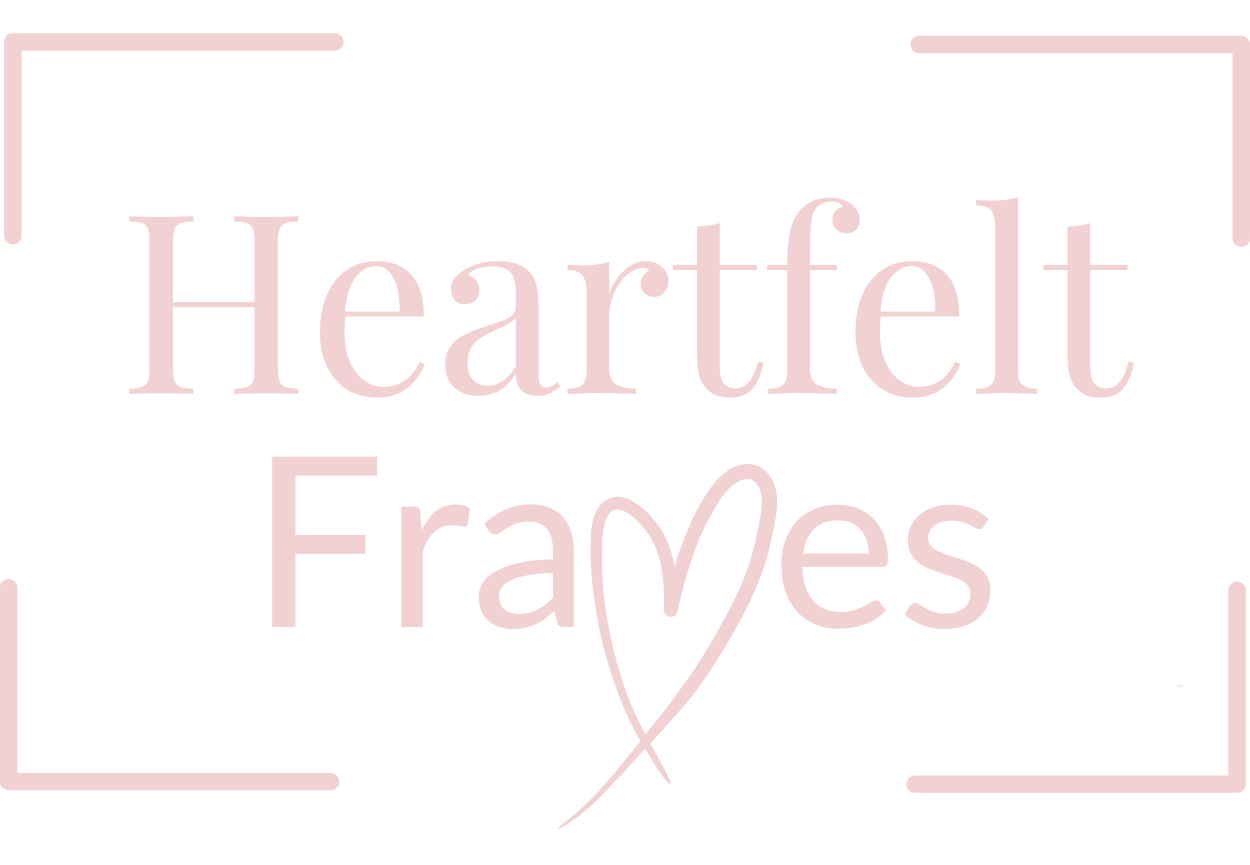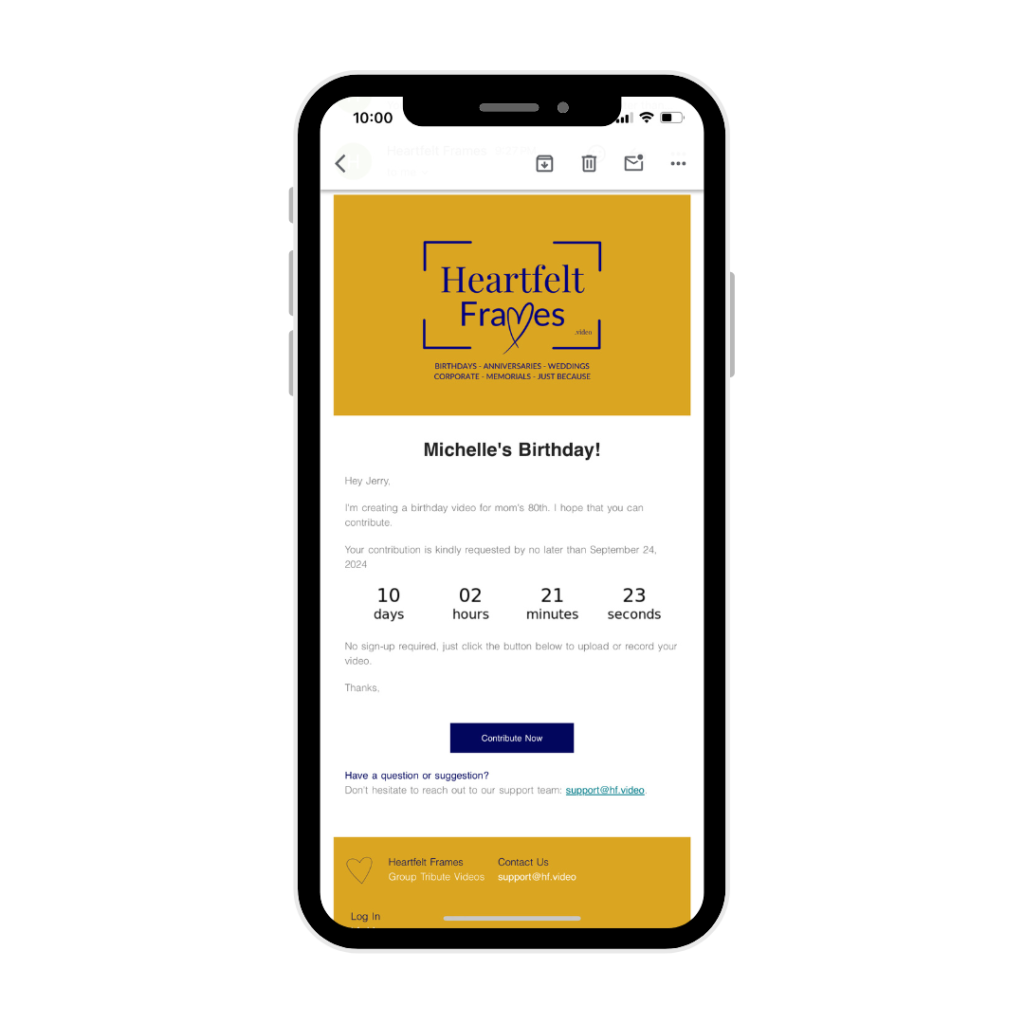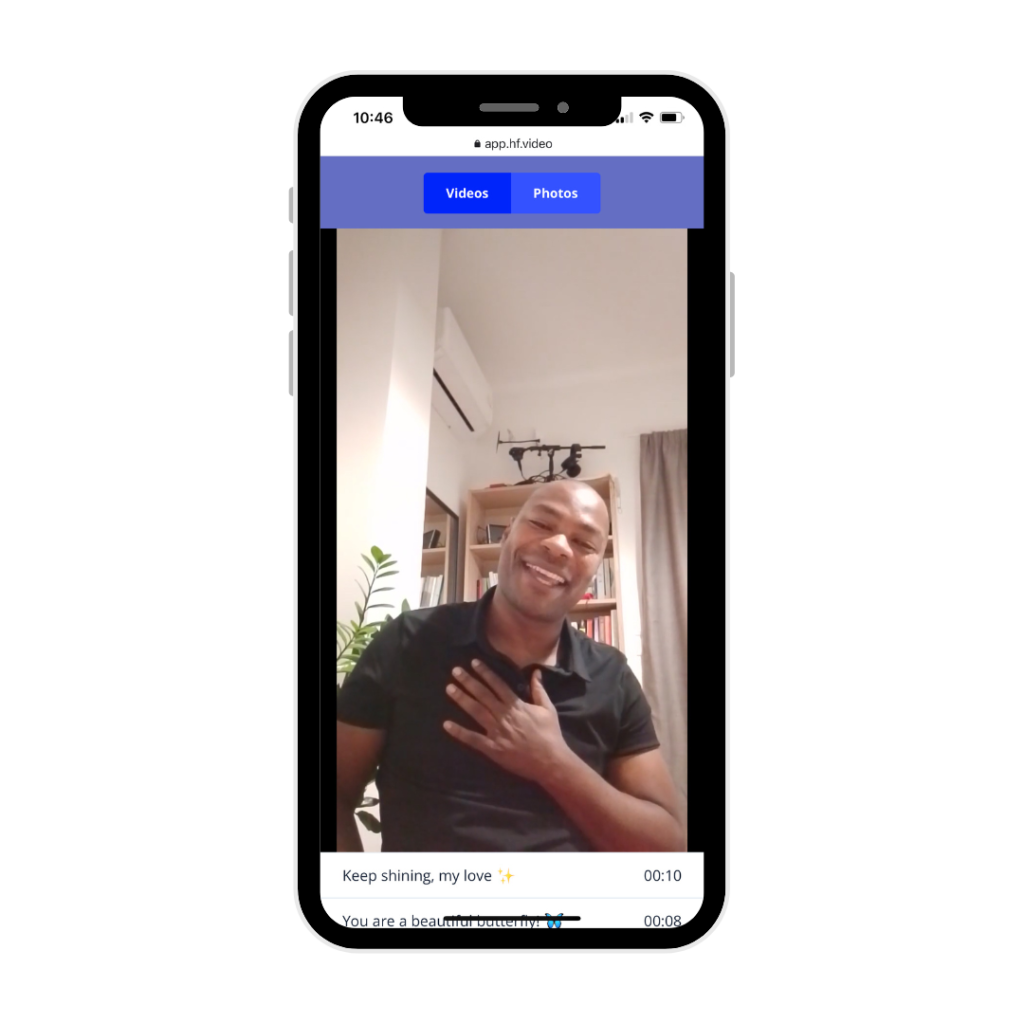With Heartfelt Frames it’s easy to celebrate the ones we love most. From milestone birthdays to weddings and memorials, our platform makes it easy to share heartfelt messages and create memories that will last a lifetime. Create your first group tribute today!
Coming soon!
BIRTHDAYS | ANNIVERSARIES | WEDDINGS | CORPORATE | MEMORIALS | GRADUATIONS |
BIRTHDAYS | ANNIVERSARIES | WEDDINGS | CORPORATE | MEMORIALS | GRADUATIONS |
Perfect for celebrating the ones you cherish most!
Turn your cherished moments into an unforgettable group tribute.
Group Tributes as Easy as 1-2-3!
01. Create
Name your tribute and customize features like group email invitations and tribute background color.
02. Personalize
Upload your photos and videos, and invite everyone in your group to contribute their heartfelt messages as well.
03. Share with Love
Share with a simple link or generate a unique QR code for your tribute.
Group tributes
made easy.
Sign up free. No credit card required.
Drag and Drop Interface
Easily rearrange your uploaded images and video submissions into the perfect sequence, add personalized messages and preview your tribute page before you share it.
Our Story
At Heartfelt Frames, we believe in the power of connection. Our mission is to help you honor loved ones and turn everyday moments into extraordinary memories. With our user-friendly platform, creating personalized tribute pages is easy and meaningful. Whether you’re celebrating a birthday, anniversary, wedding, or memorial, Heartfelt Frames gives you the tools to share stories, photos, and videos that capture the essence of the people who matter most. Our customizable templates and seamless sharing options make it simple to invite family and friends to contribute, ensuring that every tribute is a heartfelt reflection of love and cherished memories. Start creating today and preserve the moments that last a lifetime.
Features
Easy-to-Use User Interface
Heartfelt Frames offers an intuitive and user-friendly interface, making it easy to create and manage your tribute page. Enjoy seamless navigation and access to a comprehensive set of tools designed for a smooth user experience.
Intuitive Media Library
Easily organize and manage your media with Heartfelt Frames’ intuitive Media Library. Quickly find your favorite images and videos, sort them by favorites, and seamlessly add them to your tributes. Enjoy a streamlined experience designed for efficient media management.
Welcome Contributors and Collaborators
Easily invite friends, family or coworkers to share their videos and messages, creating a collaborative and heartfelt experience. Together, make every moment special and cherished.
7-Day Free Trial
Starting at just $3.33/month. Cancel anytime.
Q: How do I create a tribute page?
A: Creating a tribute is easy! Simply log in to your account and click “Create Tribute”. From there you can upload your videos and images, and invite friends, family or coworkers to contribute as well. Arrange the videos and images into a sequence, and your tribute is ready to be shared via a simple link or QR code.
Q: Can I use videos from my phone?
A: Absolutely! Our platform is compatible with videos from smartphones, digital cameras, and other devices. Just make sure your videos are in a supported format (e.g., MP4, AVI).
Q: What is a QR code and how does it work?
A: A QR code is a scannable code that links directly to your tribute page. Once you create your tribute, our platform generates a unique QR code for easy sharing. Anyone with the code can scan it using a smartphone camera to view your page.
Q: Is there a limit to how many tributes I can create?
A: The number of tributes you can create depends on your chosen subscription plan. Check our pricing page for details.
Q: What kind of support do you offer if I encounter issues?
A: Our dedicated support team is here to help you with any issues. Contact us via email or our contact form, and we’ll assist you as soon as possible.