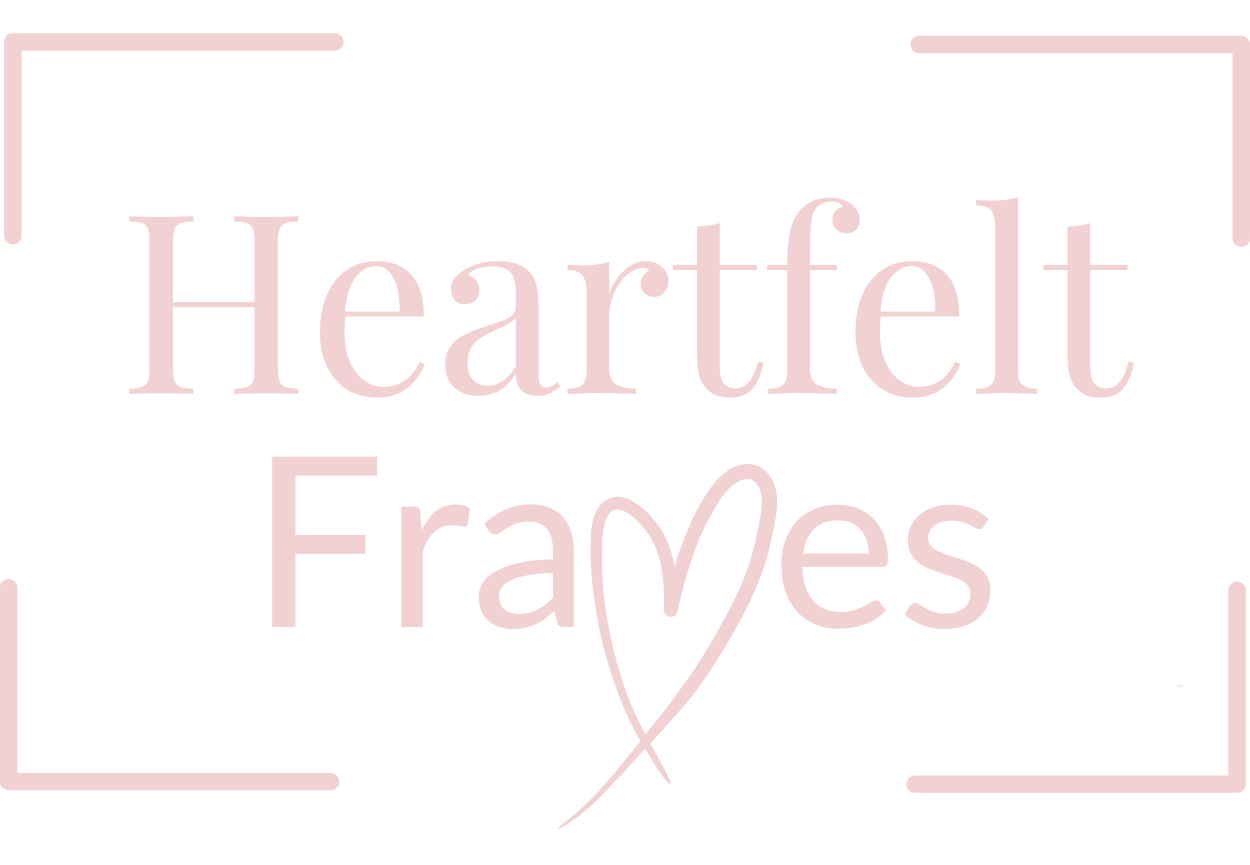What is Heartfelt Frames?
Heartfelt Frames is an online platform that allows you to create beautiful tribute videos for special occasions such as birthdays, weddings, anniversaries, and more. Gather messages and videos from loved ones to create a lasting memory.
How does Heartfelt Frames work?
Simply sign up, choose the occasion, invite friends and family to contribute, and compile their messages and videos into a tribute video. Our easy-to-use interface guides you through each step.
Managing Your Account
How do I create an account?
Click on the “Sign Up” button on our homepage and follow the prompts to create your account. You can sign up using your email.
How do I reset my password?
If you’ve forgotten your password, click on the “Forgot Password” link on the login page and follow the instructions to reset it.
Can I change my email address?
Yes, you can change your email address in the My Account section. Login, open the menu and click on Manage Account. You can change your email address in the Profile section.
Can I cancel my subscription?
To cancel your account, visit the My Account section and navigate to the Membership tab. Click on Cancel and then confirm your cancelation. If you need help, you can reach our support team via support@hf.video. We’re here to assist you with any questions or issues you may have.
Creating a Tribute
How do I get started?
To create a tribute, go to the Playlists section of your account and click “Create Playlist.” Choose a title for your tribute, and optionally, set a due date. Fill in your details, then click “Create Playlist” to create your tribute.
How do I invite contributors?
After creating a playlist, you can invite others to contribute videos. To do so, go to the playlist you want them to add a video to, then click on the “Contributors” tab. Enter the contributor’s name and email, and click “Invite.” The recipient will receive an email with a link to submit a recorded or uploaded video. Once their video is added, it will automatically appear in your playlist and media library.
How do I share my playlist?
You can easily share your playlist through a simple link or QR code. Each playlist comes with its own unique public URL, which can be accessed by visiting the playlist and clicking the link at the top of the page. You can share this URL via email, text, or, if you prefer, generate a unique QR code to print on a greeting card or use in any way you like.